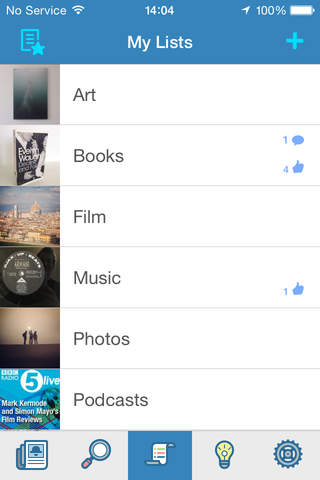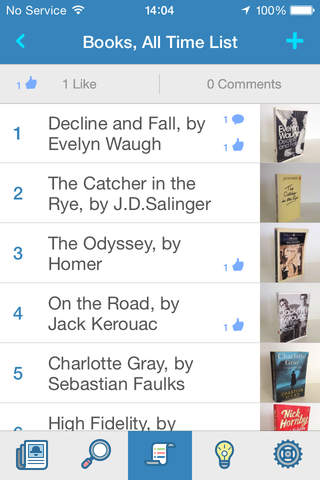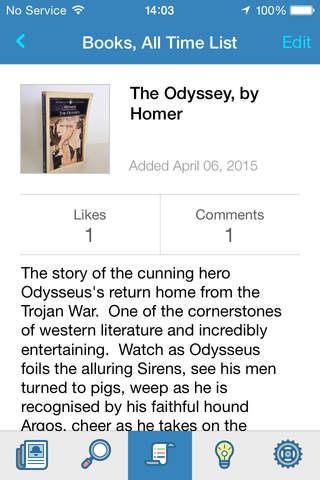Calisto app for iPhone and iPad
Developer: Butterfly Apps
First release : 07 Sep 2015
App size: 41.24 Mb
Calisto is a social app that lets you create lists of your favourite things and share them with your friends. Use Calisto to exchange trusted recommendations about the things you love with the people you value the most.
You can make and share lists of your favourite films, books, music, restaurants, places to go, things to do, sports teams, recipes or anything at all. Calisto has a simple structure arranged by categories, which you can customise and adapt how you like. Calisto is all about quality and selectivity, so lists are limited to 10 items. So how about making your all time favourite comedy movie list? Or a list of your all time favourite novels, or a list of your current favourite restaurants in your town, or your all time favourite dance tracks, or podcasts, or photos from your recent holiday, or your all time fantasy sports team? You can list anything you like and you can illustrate your lists with photos, descriptions and web links. Your friends can use these lists to find inspiration, and you can browse theirs to do the same. You can like and comment on your friends lists and they can like and comment on yours. Calisto is great for the moment when you need a book recommendation for your holiday, or you need some movies to download for that long flight, or you want to find a brilliant new restaurant to try in your town, or if you just want to share your favourite things, like your music, or your photos, or your anything!
Functions:
- Create, share, edit, reorder ten item lists. (Lists can be up to 15 items in the Sports category).
- Bring your lists alive by adding pictures, descriptions and web links.
- Browse your friends’ lists to find recommendations, search for items and key words.
- Comment on and like your friends’ lists. Get notifications when they like or comment on your lists.
- Use the Feed section to see what your friends have been adding.
- Use the Discover section to see randomly selected items from across your friends’ lists. Filter by category type to get random selections in particular categories, like Film or Books.
- Use the Catchlist to save the things you like from your friends’ lists.